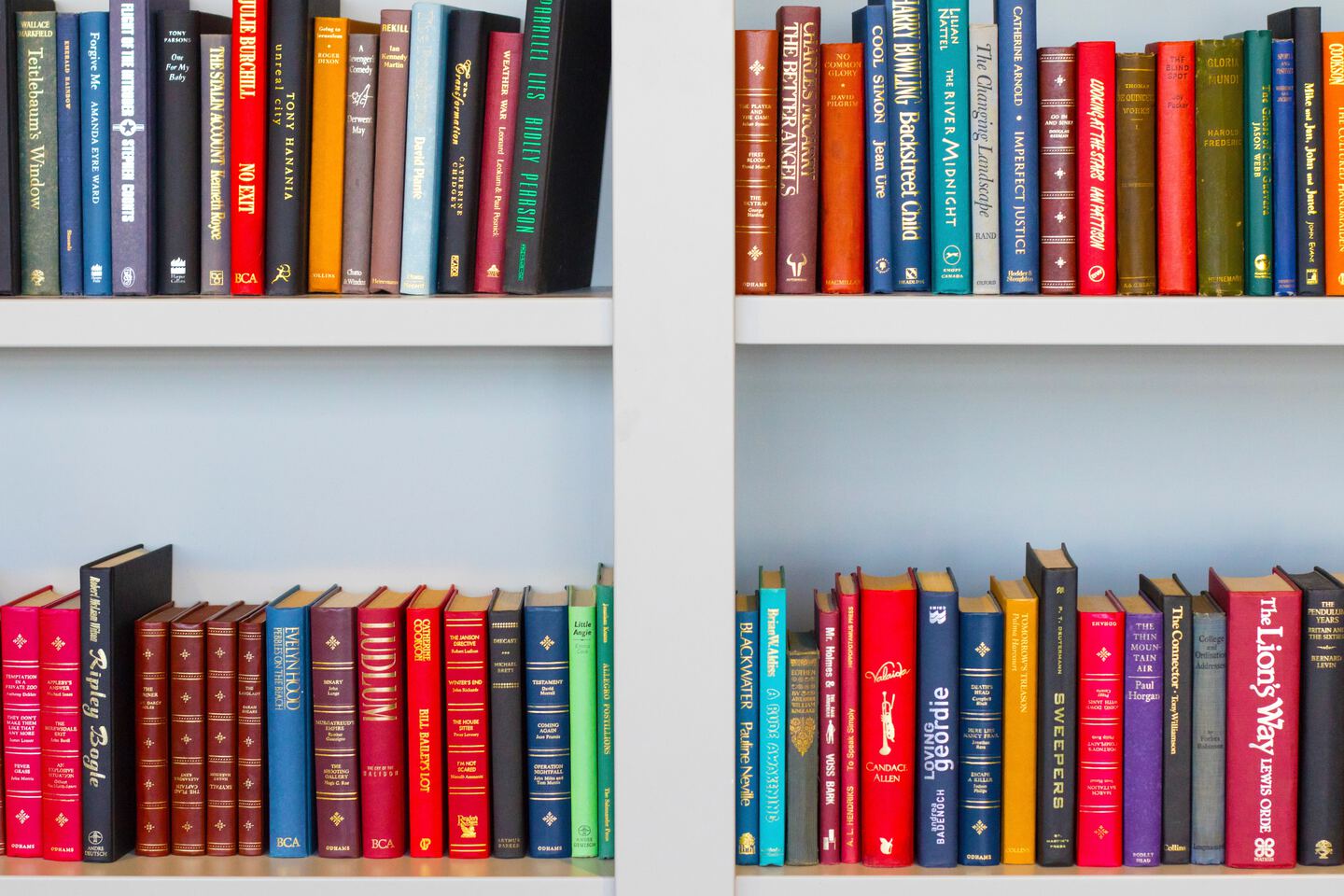Custom titles per view or controller actions in Phoenix Framework
Phoenix offers the render_existing/3 function, which tries to render the template for the provided module, or returns nil if the template doesn’t exist. We can use this to create custom titles or even JavaScript includes on a per-view basis.
In your existing phoenix project open up your MyApp.LayoutView usually located in views/layout_view.ex and add the following.
# views/layout_view.ex
@doc """
Returns the string of the title for the provided module and template.
It does so by calling render_existing/3 on the `view_module`. The `view module`
is concatenated with "title." to get the template.
So if the `view_template` is `show.html` then this will call
`title.show.html` on the provided `view_module`.
If `render_existing/3` doesn't produce any results `default` is used instead.
"""
def title(view_module, view_template, assigns, default \\ "Your Default Title") do
render_existing(view_module, "title." <> view_template, assigns) || default
end
Now open the view module of any of your controller actions, for example the session_view.ex. Lets say you want the title for your login action to read “Log in to MyApp”.
# views/session_view.ex
def render("title.new.html", _), do: "Log in to MyApp"
Here the new maps to the current view template new, it could also be show or any other value.
Finally, open up your main layout, usually templates/layout/app.html.eex and add the following to the <head>
# templates/layout/app.html.eex
<title><%= title @view_module, @view_template, assigns %></title>
The above line will call the title/3 function in your layout_view.ex defined at the beginning of this post, which will turn use render_existing/3 on the current view module (in our example the session_view.ex) for the template title.new.html.
For any page you don’t define a title.<action>.html the call will just silently fail and return the default value instead.
You can even use this to include custom JavaScript on select pages. Just create another function in your layout view and repeat the process of adding a render function to your view, and update the layout to call the function.
I heavily use this for custom titles, breadcrumbs and meta tags. Here is how my layout_view.ex looks.
def title(view_module, view_template, assigns, default \\ "My Default Title") do
render_existing(view_module, "title." <> view_template, assigns) || default
end
def breadcrumbs(view_module, view_template, assigns) do
render_existing(view_module, "crumbs." <> view_template, assigns)
end
def meta_descriptors(view_module, view_template, assigns) do
render_existing(view_module, "meta." <> view_template, assigns)
end
This post was updated on 22. December 2018 to use a better approach using render_existing/3.